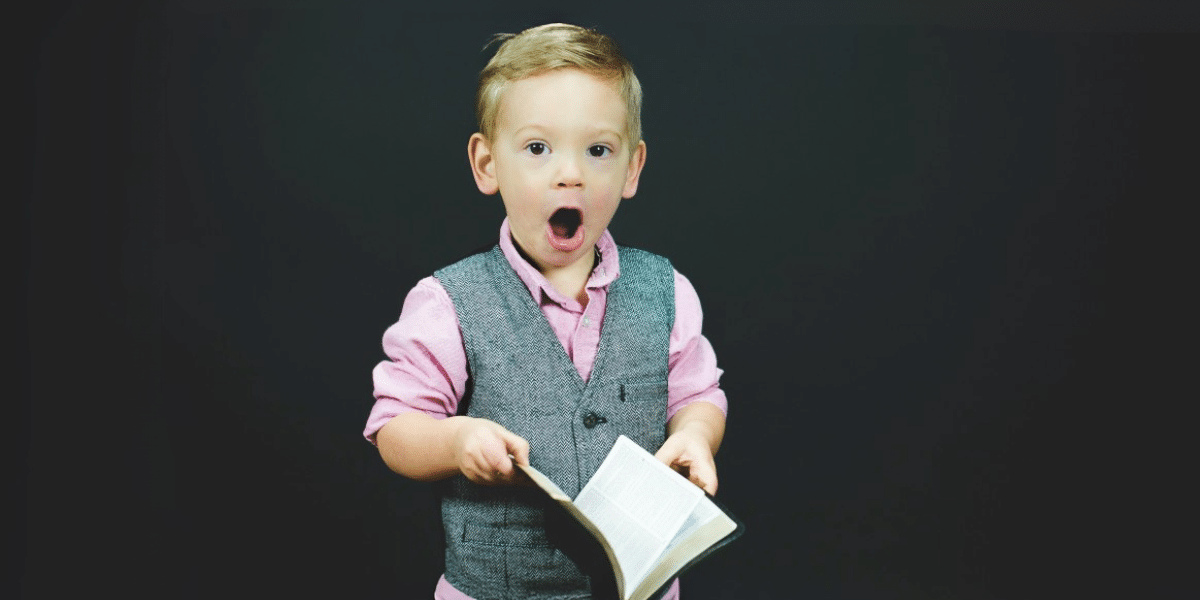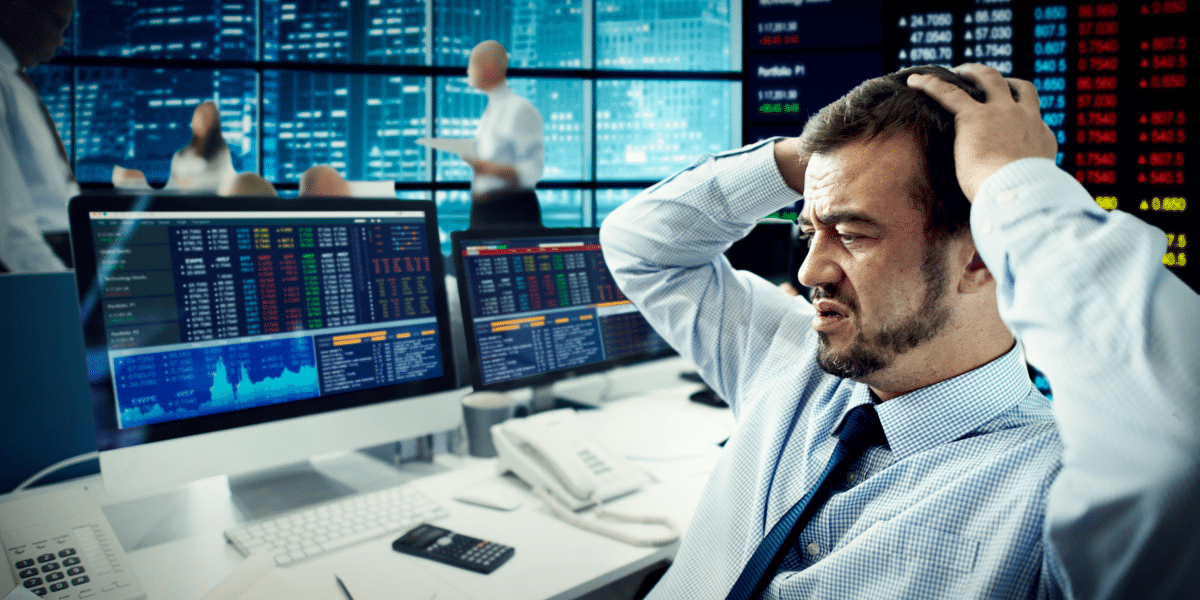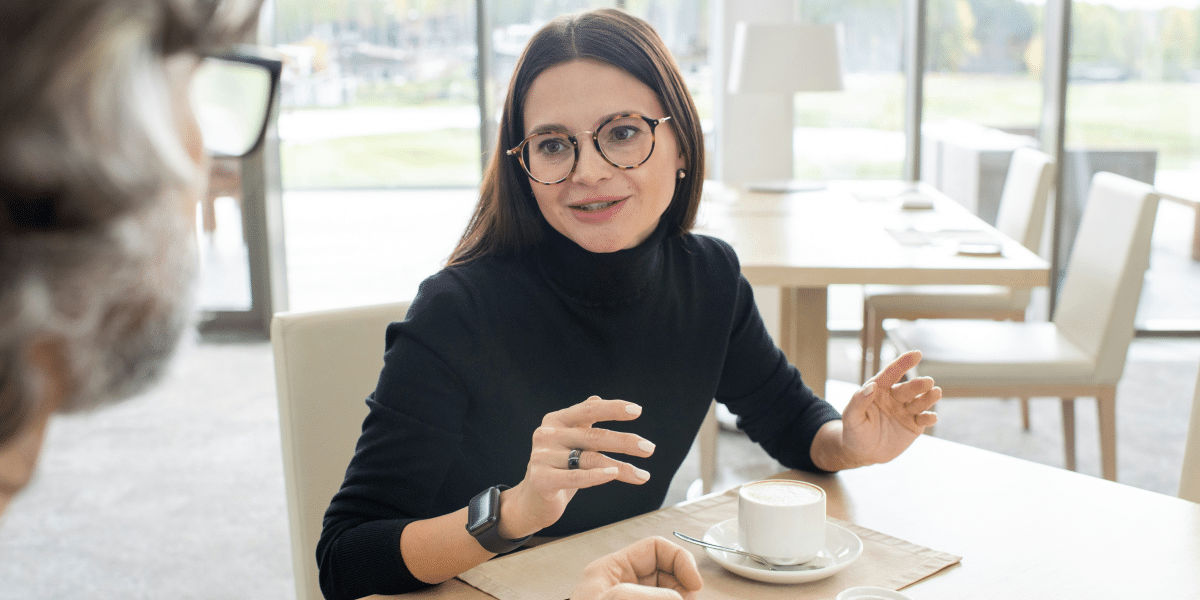Ready to take your Android app customization to the next level? Explore advanced techniques for customizing Android app templates like a pro. Say goodbye to basic edits and hello to sophisticated modifications that make your app stand out from the crowd. From refreshing layouts and enriching user interfaces to integrating cutting-edge features — this post covers all bases. Get ready to level up your app development with these tips and tricks.
Customizing Android App Templates
Brand Identity Customization
Customizing Android app templates allows you to transform the design so it reflects your brand identity. You can use the themes to change the colors, fonts, and place your logo strategically to create a coherent look that’s representative of your brand. For instance, if you’re a brand that uses specific colors like blue and white, you can start by applying these colors throughout your app template.
Integration of Custom Features and Functions
The best enhancement to app templates is the integration of custom features and functions that are specific to your business needs. You can take these features and functionalities to enhance user interface and ensure that your app template stands out and engages users more effectively. In-app messaging, push notifications, and sharing buttons for social media are examples that let you provide value to your users and differentiate your app when compared to others in the market.
User Interface Personalization
Personalizing app templates involves the optimization of layouts, navigation menus, and interactive elements, so that they cater to the preferences of the individual user. The personalization of the user interface ensures that your app provides the user experience these individuals are most comfortable with when interacting with mobile devices. Your menu items should be logically organized and your most important functionality should be just a tap away, no matter how deep the user navigates through your app.
UI/UX Design Principles for Android Apps
Material Design Guidelines
Customizing Android app templates allows for the development of easily navigable and aesthetically appealing applications. This can only be achieved if material design guidelines are effectively employed. This design language permits an intuitive and consistent user interface (UI) that allows users to interact with an app effortlessly. Creating an app is all about the experience, and abiding by these principles opens the door to creating a seamless experience for your users.
Implement Responsive Layouts for Optimal UI
Responsive layouts must be implemented for your app to look great across various screen sizes. This allows for the optimal viewing of your content, no matter what screen size users are using. Scalable assets should also be used where necessary, to ensure that your assets – like images, for instance – always look great.
Optimize Navigation and Information Architecture for a Great UX
Optimized navigation and information architecture can transform a mundane Android app into an innovative and easy-to-use one. The perfect navigation system allows users to find what they’re looking for, quickly and painlessly. By organizing content in a way that makes sense and prioritizing features through strong calls to action, your users will glide, effortlessly, through your app.
Make UI Elements Consistent for Strong Branding
The key principles of material design should be adhered to throughout your app – this is how you create a cohesive and beautifully designed Android app. Consistent UI elements only help to enhance your brand identity, and your app will be recognizable by its users. In addition, following best practices can also make your UI more accessible, ensuring that everyone can use your app, no matter who they are, or what they need.
Integrate Accessibility UI Principles
Like with any type of design, you’ll need to follow a design process to ensure that you’re going to get the results you want and need. Identify who your users are going to be, and you can start to understand what your design should look like. Start by creating personas (fictional users who embody these characteristics), carrying out a survey, and talk to your users in real life.
Benefits of No-Code Platforms for UI/UX Design
No-Code Platforms Make Customization Process Easier
If you customize an advanced android app then you will be able to to leverage no-code platforms for your UI/UX designs. No-code platforms don’t demand any coding from users. Any customizing that happens is without users ever having to write any complex code. The no-code platforms work with pre-built components and templates, so users can play around without having to write code. This will save you time and effort not having to write and edit code for everything.
No-code platforms Allow Quick Iteration and Experimentation
No-code platforms allow you to iterate quickly, without waiting for developers to make those tweaks. You can also experiment more freely as you test your app. You can test out different layouts, colors and styles without needing to code. That kind of creativity and pace of innovation can make a difference in how your app is received when it’s finally released.
Enhanced Efficiency and Productivity
Eliminating coding requirements significantly simplifies this customization process. You can devote all of your focus to visual aspects without the distraction of backend development tasks. This separation of concerns also translates to productive workflows where each member of the team can collaborate on various design elements.
Pros:
- Saves time by not requiring coding skills.
- Facilitates quick iteration and experimentation with design ideas.
- Enhances efficiency by focusing only on visual aspects.
Final Remarks
You should now possess the advanced customization techniques required for Android app templates, a smooth grasp of user interface and experience design fundamentals, as well as knowledge of the advantages of no-code platforms. By applying these insights, your app is all set to evolve into a consumer-friendly masterpiece that will instantly catch everyone’s eye in the overcrowded cyberspace. Always remember that immaculate design not only scores high on user-experience quality, but is also pivotal for driving engagement and retaining users.
With these learnings in-hand, it is now time to begin implementing these strategies into every Android app development project. Experiment as much as you can and iterate in the direction your dreams take you. And most importantly, don’t shy away from going that extra mile to stand out from your competitors. Your unique touch may be just the touch of class your app needed. Embrace customization and design like never before, and launch apps that will always be etched in every user’s memory. The Android app revolution awaits, so go forth and create history!
Published by: Martin De Juan