Group photos are cherished types of photography, capturing the essence of friendships, family gatherings, and special moments. Whether it’s a holiday photo, a corporate team shot, or a family reunion, these images hold sentimental value and serve as timeless memories. But what if you could create the perfect group photo without gathering everyone in one location, dealing with logistics, or worrying about different personalities in the frame? This is where a1.art comes in.
a1.art is an advanced AI image generator platform that allows users to create and modify images using text prompts or uploading an existing photo. With a simple interface, this powerful tool can help you generate the perfect group photo, customize it to suit different themes or settings, and even enhance it using a variety of effects. This article will explore how you can use a1.art to create stunning group photos and examples of the platform’s features that will help you bring your vision to life.
What is a1.art?
a1.art is a creative platform that utilizes artificial intelligence to generate high-quality images from text descriptions or existing photos. Its advanced machine learning algorithms interpret input data and transform it into beautiful, detailed visuals, whether you’re starting from scratch or enhancing an existing image.
The website provides a straightforward user interface, allowing beginners and professional photographers to experiment and create images easily. The AI’s versatility means that it can create anything from surreal art to hyper-realistic photos, and it can also be customized to generate group photos in various settings, styles, and cultural themes.
One of the remarkable features of a1.art is its ability to allow users to generate group photos that may not be possible in the real world—whether due to geographical constraints, time limitations, or the inability to gather everyone in one place. Whether you’re organizing a virtual family reunion or a fantasy-themed group portrait, a1.art offers a range of tools to help you create the perfect image.
Features of a1.art for Creating Group Photos
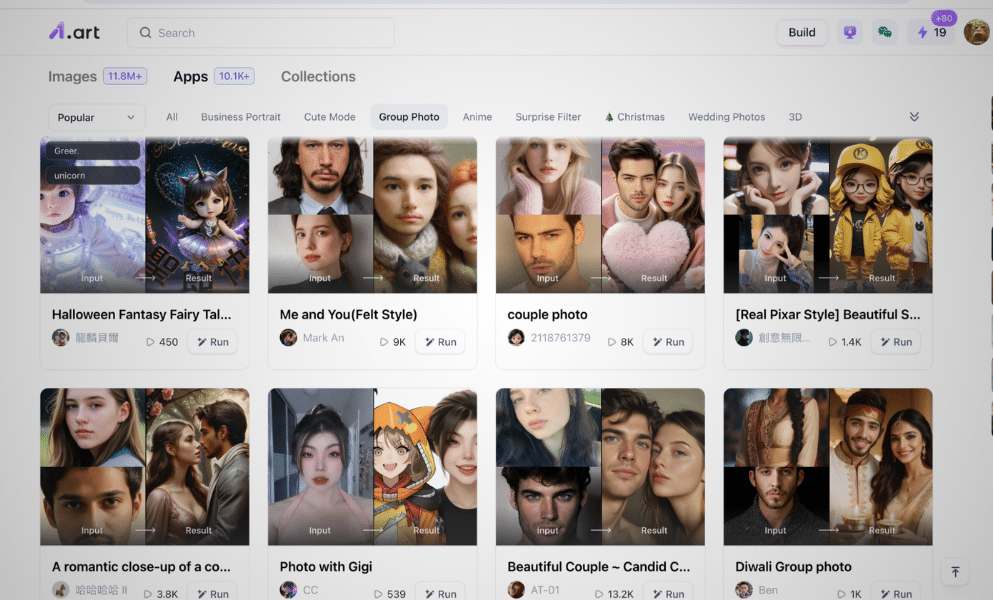
1. AI Image Generator for Group Photos
The core feature of a1.art is its AI image generator, which allows users to generate images from textual descriptions or by transforming existing photographs. You can create a group photo of friends, family, or coworkers by simply describing the scene you want. For example, you might type, “A group of five friends standing on a beach at sunset, laughing and smiling together.” The AI will take your prompt and generate a stunning image that brings this description to life.
The AI image generator works by interpreting your input and creating a visual representation of what you’ve described. If you want to make the photo even more personalized, you can specify additional details, such as clothing styles, background elements, or the time of day. This feature is great for creating group photos that reflect your desired theme or aesthetic, whether it’s a casual gathering, a formal event, or a themed photoshoot.
2. Face-swapping for Custom Group Photos
One of the exciting tools offered by a1.art is the face-swapping feature, which allows you to swap faces in an image or generate entirely new group photos with different people. This can be especially useful if you want to create a group photo with people not physically present at the event.
For example, if you have a group photo with some missing family members or friends, you can upload the image and use the face-swapping feature to add those missing faces. You could also create a new group photo of friends from different parts of the world, combining them into one image with the perfect background and atmosphere. The face-swapping tool helps you craft unique, personalized group photos without needing a photo shoot.
3. Photo Filters to Enhance Your Group Photo
After generating your group photo, a1.art offers various photo filters to refine and enhance the image. These filters can adjust the overall look of the photo, from lighting and texture to mood and color.
For example, use a vintage filter to give your group photo a nostalgic, timeless feel, or apply a high-contrast filter for a more dramatic, professional finish. You can even experiment with black-and-white filters for a classic, elegant group shot. The photo filters allow you to fine-tune your images, ensuring they meet your aesthetic goals.
Suppose you create a themed group photo, such as a fantasy or historical scene. In that case, you can also use the filters to create specific effects that enhance the atmosphere—whether it’s softening the image for a dreamy, ethereal look or sharpening the details for a more lifelike appearance.
4. Image-to-Image Transformation for Group Photo Editing
Suppose you already have a group photo but want to modify it. In that case, a1.art provides an image-to-image transformation feature that allows you to upload an existing image and make changes. This could include changing the background, altering the subjects’ clothing, or applying artistic effects to give the photo a different vibe.
For instance, if you have a group photo taken in front of a simple background, you can upload the image to a1.art and change the background to something more spectacular, such as a lush garden, a bustling city street, or even a futuristic landscape. This feature is particularly useful for fine-tuning existing group photos and making them look more polished and professional.
How to Create Your Perfect Group Photo with a1.art?
Creating a beautiful and personalized group photo with a1.art is a simple process. Here’s how to get started:
Step 1: Visit the a1.art Website
The first step is to visit the a1.art website. When you land on the homepage, you’ll notice a clean, intuitive interface that makes navigating through the platform a breeze. While you don’t need an account to start creating images, signing up for one gives you access to additional features, such as saving your creations and accessing advanced customization options.
Step 2: Choose an Image or Start from Scratch
Once you’re ready to create your group photo, you have two options: you can either upload an existing image or start from scratch with a text prompt. If you want to generate a group photo from scratch, simply type in the scene description you envision. The more detailed your description, the more accurate the final image will be.
For example, you might write, “A group of friends in casual summer clothes, sitting on a grassy hill with mountains in the background, smiling and enjoying each other’s company.” The AI will then generate a group photo based on this description, and you can continue refining it until you’re satisfied with the result.
Step 3: Apply AI Image Generation
After you’ve provided the description or uploaded the image, the AI will analyze your input and generate your group photo in just a few moments. To ensure the photo matches your creative vision, you can modify various parameters, such as lighting, colors, and textures. Whether aiming for a soft, natural look or a bold, vibrant one, a1.art allows you to adjust the image until it aligns with your desired aesthetic.
Step 4: Customize with Photo Filters
Once the AI generates your group photo, you can apply a range of photo filters to enhance the image further. Whether you want to adjust the mood, lighting, or color balance, these filters give you full control over the final appearance. You can try different filters to see how they affect the overall look, whether for a vintage feel, a high-gloss finish, or something unique.
For example, a warm filter can create a cozy, welcoming atmosphere, while a cool-toned filter might add a modern and sleek edge to your group photo. The possibilities are endless, allowing you to perfect the final image.
Step 5: Download and Share Your Group Photo
Once you’re happy with the final result, you can download your high-resolution group photo. This makes it perfect for printing, sharing on social media, or using it in personal projects. Furthermore, a1.art is a free platform, so you can generate as many images as you’d like without worrying about hidden costs.
Why Choose a1.art for Your Group Photos?
There are many reasons to choose a1.art for creating stunning group photos. The AI image generator allows you to generate group photos from scratch or modify existing ones. The face-swapping tool helps you create the perfect ensemble, and the photo filters give you full control over the image’s aesthetics. Whether you want to create a realistic group shot or experiment with different styles and settings, a1.art provides the tools to bring your vision to life.
Conclusion
a1.art is a revolutionary platform for creating and customizing group photos. With its powerful AI image generator, customizable photo filters, and unique features like face-swapping and image-to-image transformations, you can generate group photos that perfectly capture the moment. Whether creating a family portrait, a corporate team photo, or a fantasy-themed group shot, a1.art provides everything you need to craft the perfect image. Visit a1.art today to create stunning group photos reflecting your creativity and vision.
Published by Stephanie M.













